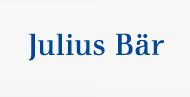About this Course
This on site company private course is adapted at the level of the participants
Participants: From 2 to 6 people
Instructor: Microsoft Certified trainer
Date: According to your availability
Audience profile
The Microsoft Word 2013 Essentials course shows you how to create documents using templates; customize your document using themes, page layouts, and tables; add images and multimedia to your document; work with document revisions; and protect and finalize your document.
Teaching Methodology
Mixed sessions of theory and practice, with description of the subjects by the trainer and experimentation in the personal computer. Exercises and role plays to practice individualized resolution.
Summary and commercial proposal
- Numbers of day: 1 day
- Software in English Version Word 2013
- Time : 9:00 to 12:00 & 13: 30 to 17:00
- Certificates: Each participant receive a BesTeam Certificate of Achievement
- Material: Word 2013 User Guide – Softcopy
Course Outline:
- Working with Templates
- Using Document-wide Settings
- Document Navigation
- Page Layout Options
- Using and Modifying Tables
- Inserting Images
- Document Review and Revisions
- Formatting Paragraphs and Line Spacing
- Controlling Content Flow
- Background and Watermark
- Working with Video
- Working with References
- Using a Table of Contents
- Protecting a Document
- Printing Documents